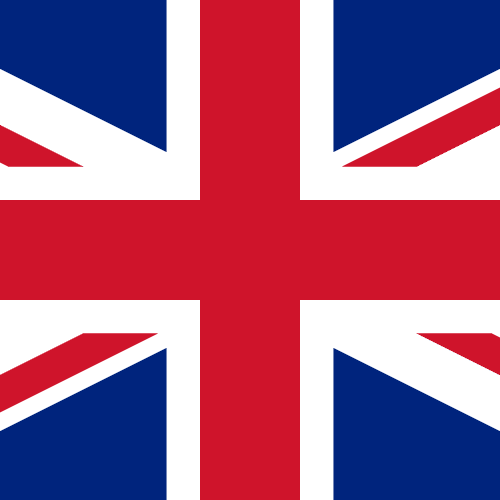FAQ
When registering for the platform, you need to use your personal email address. While registering, you will receive an automatically generated confirmation email to confirm your registration.
If you have not received such email, please try again to register, using same email again. If you are notified, that the email has been used already to register, then please check your email in box as well as your spam folder for the confirmation email.
In case you can register with the same email, it means you had a spelling error in your email- address when trying to register for the first time. Please continue your registration with your correct email. You will be notified with confirmation email; you will have to confirm your registration.
To change your password, please go to the “my account” area of the website, find the “Password” field, type in your new password in both the “Password” and “Confirm Password” fields and press the “Update Profile” button.
If you can’t login into your account, you can reset your password here.
The email address is used as an account identifier therefore it cannot be changed, however you can always create a new account using a new email address.
To register for a Live Webinar, please login into your account then go to the webinar page and press the “Register” button. To register for an On Demand Webinar, please go to the webinar page and press the play button. This will register you for the On Demand Webinar and will also start the playback.
To attend a Live Webinar, please make sure you register for the webinar by pressing the “Register” button on the webinar page. At the time of the webinar, login into your account, go to the webinar page and press the “Launch Now” button.
15 minutes prior to Live Webinar we will also send you a “Now Live” email notification with a direct link to the webinar room.
All our webinars are recorded. The recording is made available within 48 hours of the live webinar. We notify all registrants once the recording has been posted online.
Please make sure to keep your account details up-to-date. Only this way the C.E. Certificates you are receiving are valid. To update your contact information, please visit the “My Profile” area of the website.